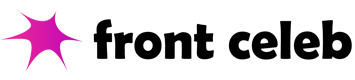Are you a small business wondering how to make a website for free? Jimdo is ideal for you! In this article, we’ll take you through the step-by-step process of creating a website with Jimdo. With its powerful and fast hosting service, you can quickly and easily start your free website. Jimdo offers two types of website builders: an AI-powered website builder (Dolphin) and a drag-and-drop builder. Both require no coding knowledge and come with an array of customizable templates. So you can create a unique website. This guide on how to make a website with Jimdo in no time will help you.
How to make a website: Easy steps to make a website on Jimbo:
Did you wonder how to make a website? Building a website is not a difficult task anymore. And thanks to modern-day website builders like Jimbo helping anyone to make their personal or business website with less time and help them to save money.
1. Make A Website
Let’s see how to make a website, Starting to create your website with Jimdo is very easy. To start building, click the “Let’s Get Started” button. If you already have an account, click the “Login” button in the upper right corner. Or you can create your new account by filling out the form and confirming your email address from your inbox to create your account and be ready to begin building your website with Jimdo.
2. The next step
You have two options – No coding required or For coding experts to decide how you would like to create your website via Jimdo. If you want the quickest and easiest way to build a website, then the first option is the way to go. But either way, you will be able to create a stunning website with Jimdo.
3. Coding required
When you select the “No coding required” option, you get a few more options that help to determine the best website match for your needs. It is similar to unlocking gates in a game.
4. Details about the Product
The next step is to provide more details about your project. That will help to identify the right templates and customization options for your website. So make sure to answer this accurately.
5. Custom page
To add extra sections to your site, click the “+” button to add a custom page. With Dolphin, you can quickly and easily extend your website and make it truly your own.
Congratulations! Your website is now created. Now you can preview before making a decision. Just click the “Preview” button to see what your website could look like. Once you are happy with your preview, you can start customizing your website and making it your own.
After you completely built your website, you will have the option to create a personalized domain. If you are not sure which one to choose, do not worry. You can select ‘Choose a Domain Later’ at the bottom. Later on, you will discover plenty of great domain options available with the free plan.
Why choose Jimbo to build a website
Many people wonder how to make a web scraper for a website easy? Jimbo’s free plan has everything you need to create a stunning website for free. Not only are reliable and secure web hosting services free, but easy and fun design tools make creating a professional website a breeze.
The modern layouts are designed to answer your question about how to make a website from scratch. Look like they were made by a professional designer, without having to invest time or money. Plus, your website will be automatically optimized to look great on any device, whether your visitors are on their phones or computers.
And with Jimdo your question of how to make a website is answered as You can seamlessly connect your website to your existing social media profiles. Easily import all of your favorite photos and content to your website, and start engaging with your audience.
It helps you to Create a website and social media presence that work together seamlessly with free web hosting from Jimbo! Plus, you can easily import all your favorite photos from your social accounts, and add contact forms and a Google Map to make it easier for customers to get in touch.
Additionally, with state-of-the-art hosting and internet security, you and your visitors can feel safer and secure. No coding skills are necessary—just use our click-to-edit website builder to make changes, and see exactly how it will look.
Conclusion
It is an intimidating question about how to make a website, but it doesn’t have to be. With Jimdo website builder, you can have a functional website up and running in a matter of minutes. Additionally, you can customize your domain even with the cheapest upgrade plan. Plus, you can upgrade or change your plan at any time. Create your website today with the help of the Frontceleb guide of All about how to make a website using JImdo.